Turning Your Phone Into a Handheld
December 3, 2020Mattel Football, Game & Watch, Game Boy.
Nomad, Game Gear, PlayStation Portable.
Analog Pocket, Switch, Play Time.
Dedicated gaming systems that you can slip into your pocket have a long history of squeezing the most joy out of limited technology, tiny screens, almost always lonesome experiences.
But the smartphone continues to reshape the way the world thinks about gaming on the go.
The latest shift in smartphone-enabled gaming is fueled by chipsets nearly as powerful as those found in modern consoles, liquid-fast, saturated high-def screens, and the coming of 5G download speeds.
Gaming today on a phone offers experiences impractical on a console or PC, or experiences that can be played alongside those home-bound gamers, or even the exact same experiences streamed from massive server farms to a phone with little difference in fidelity.
The major way phones continue to lag behind is, perhaps, the most important: how people interact with those digital experiences; the handfeel of phone gaming.

Touch controls, unless designed for a specific game, don’t offer the same sense of control as physical interfaces. At best a player can get by, at worst, it adds a frustrating, unnecessary layer to the entire experience.
There currently isn’t a perfect solution to the problem.
What is available breaks down into two general categories: Strapping your favorite controller to your smartphone or using a purpose-built controller that sort of transforms the phone into a singular gaming device.
Surprisingly, it doesn’t seem that the major peripheral companies have invested much, or any time in coming up with solid options for the first method. The only controller mounts for phones I’ve found are made by mostly unheard of companies, and none of them are that great. At best they’re workable.
Gamevice, for a while, was really the only company taking the other approach. Its device turned your smartphone into something that looked an awful lot like a Nintendo Switch. I should probably say that the other way around since it came out before the Switch did.
Much more recently, Gamevice teamed up with Razer to release a new take on the Gamevice: the Razer Kishi controller.
And even more recently, a previously unheard of company released its own take on such a device. The Backbone, like the Kishi, straps your phone between two button-and-trigger-festooned paddles. Neither are perfect devices, but both greatly improve the handfeel of gaming on a phone, and both offer some intriguing insight into where such devices may be heading.
Backbone

Perhaps the most notable thing about the $99 Backbone controller is that for a time you couldn’t simply buy it. You needed to be invited, and even then you had to wait for the call (really it’s a text) like it’s some late-night whispered password to the local speakeasy. Once you got the wink — and pay the cash — you’re a member of the club. A club that seems to employ a slew of influencers as bouncers.
The seemingly deliberate mystery surrounding the Backbone is a lot and could feel especially exhausting to anyone who already has to deal with silly marketing stunts from other corners of the gaming world. But get past all of that (and fortunately, the company now just straight up sells them) and you find a solidly built controller backed by a very intriguing premise.
First the controller.
The Backbone takes its design from what’s found in the Switch and Kishi, delivering two paddles packed with buttons, triggers, bumpers, and thumbsticks, held together by a single piece of extendable, spring-loaded plastic. Turned on its side, the Backbone looks a bit like the capital letter I. There is no give in this design. You can’t fold it in half, you can’t twist it or contort it. It’s been created to expand and lock around the screen of your phone, and that’s it.
The result is a very solid, comfortable device, that feels as if it is part of your iPhone. I say iPhone because the Backbone isn’t yet available on Android phones.
The thumbsticks work well, though I would have preferred them to be a bit larger and have a bit more tension. The buttons are clicky and responsive, as are the bumpers and triggers. The Backbone supports charging as your play and even lets you plug a standard 3.5mm headphone jack into the bottom for audio.
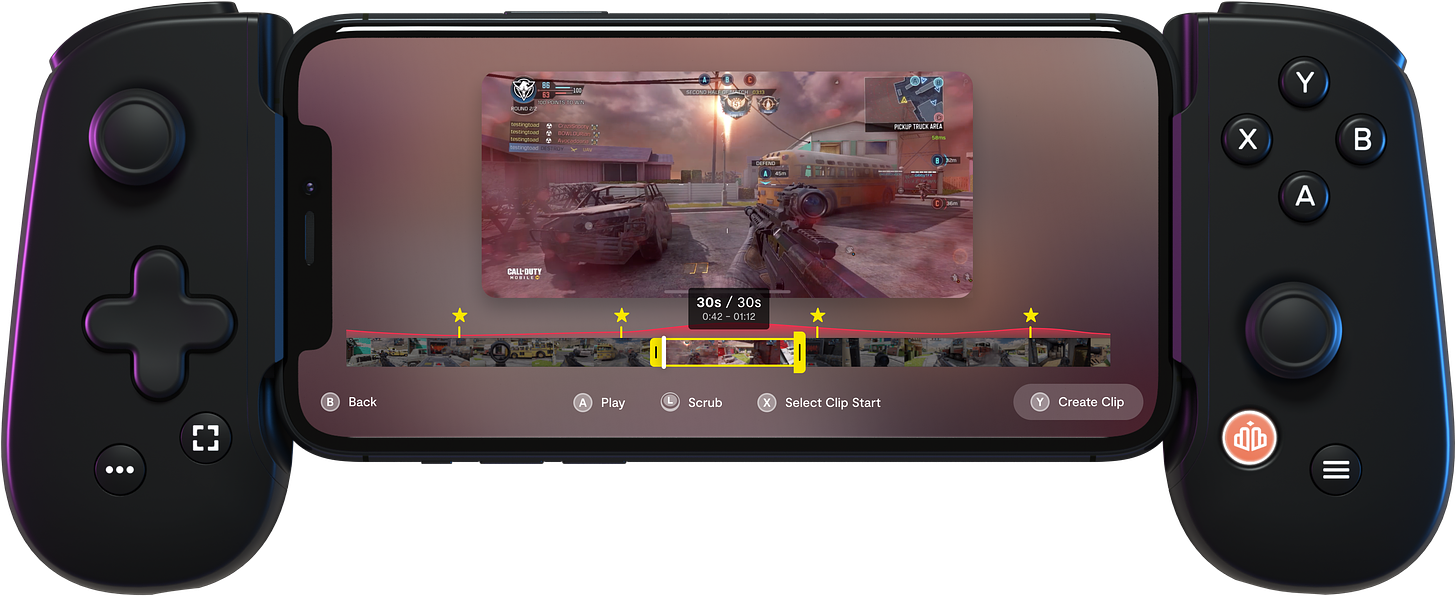
It’s a solid controller, that while not the best, still offers a relatively good experience. But, the software that comes with it, and the additional features it both adds and promises, are what really make the Backbone impressive.
A dedicated capture button can either take an instant screenshot or start to record video of your play onto your phone. Pressing the orange Backbone button launches you into the Backbone’s own app, which includes the ability to launch directly into a supported game, review captures, and even has a friends list.
A built-in video editor turns a video’s timeline into a sort action graph, which looks like it’s showing the spikes and dips in audio, but actually illustrates when exciting things are happening in the video. It allows you to quickly scrub through a long capture and find the places where something interesting happened, making it easier to grab short, punchy clips.
I spoke with Backbone founder and CEO Maneet Khaira about the device and he shared some interesting insight into both the creation of the Backbone and the state of mobile gaming. Most notably, he pointed out that content creation tools just haven’t caught up yet for mobile gaming.
While the company has made a solid controller, it’s the software that powers it that will ultimately be the victor here. Backbone and Khaira get that things like tracking friends and easily creating and sharing content via smartphones are the big stumbling block in a massive, still-emerging market.
Or as Khaira himself put it when describing what Backbone, the company is, “We are more like a software company that builds a complimentary device.”
Razer Kishi

There are no secret handshakes, winks, or touching of the side of your nose to buy Razer’s $99 Kishi. Just go to just about any consumer electronics store, or online, and buy it. Also, it’s available for Android and iPhone smartphones.
As to be expected, the Razer controller is a well-crafted bit of kit. In fact, the slightly taller, slightly wider, slightly dimpled thumbsticks seem more responsive than what comes with the Backbone. The trigger and bumpers also have a bit more tension, which feels nice. The buttons are less clicky but have a bit more drop to them So, overall, I think the Razer Kishi offers slightly better controls. But, that doesn’t make it the clear better of the two devices.
First off, it doesn’t include a traditional audio jack, as Backbone does. It does include the ability to charge your phone while playing but confuses matters a bit with a series of four tiny LEDs on the side of the device, which seem to serve no real purpose. Certainly, they don’t show you the battery status or even the current charging status of your phone. The Kishi does have a menu button, a home button, and a more button, but they don’t do anything outside of what a particular game programmed it to do.

One fantastic addition to the Kishi is the ability to collapse the whole thing, pushing the two handles together and making it a bit easier to store.
This design means that the straps that sort of hold either side of the controller together — and which runs behind your phone when you’re using it — don’t really offer a ton of support, so the two handles do have a bit of wiggle. There’s also not as nice a feel to the back of the device as you’re gaming.
The controller doesn’t, unfortunately, have any sort of meaningful software.
Conclusion
Ultimately, the right controller comes down to what you’re looking for.
If you want to use a standard console controller, I’m sure at some point someone is going to be coming out with a solid solution for mounting those to your phone.
If you’re looking for something that sort of converts your phone into a gaming device, then it’s about what sorts of bells and whistles you’re most likely to use. The Kishi’s design is better in terms of actual gameplay and transportability, but not so much better to fully dismiss the Backbone. The Backbone’s software is the sort of thing that should reasonably be expected to become the norm for all such devices in short order. It offers the same sort of additive benefits that so thoroughly set apart the PlayStation 4’s controller from the competition when it first hit the scene. What it’s currently missing — like automatically silencing all notifications and closing apps when you launch it — seems like a potential addition down the line. And the folks behind Backbone make it clear that their big focus is on the software.
Elsewhere
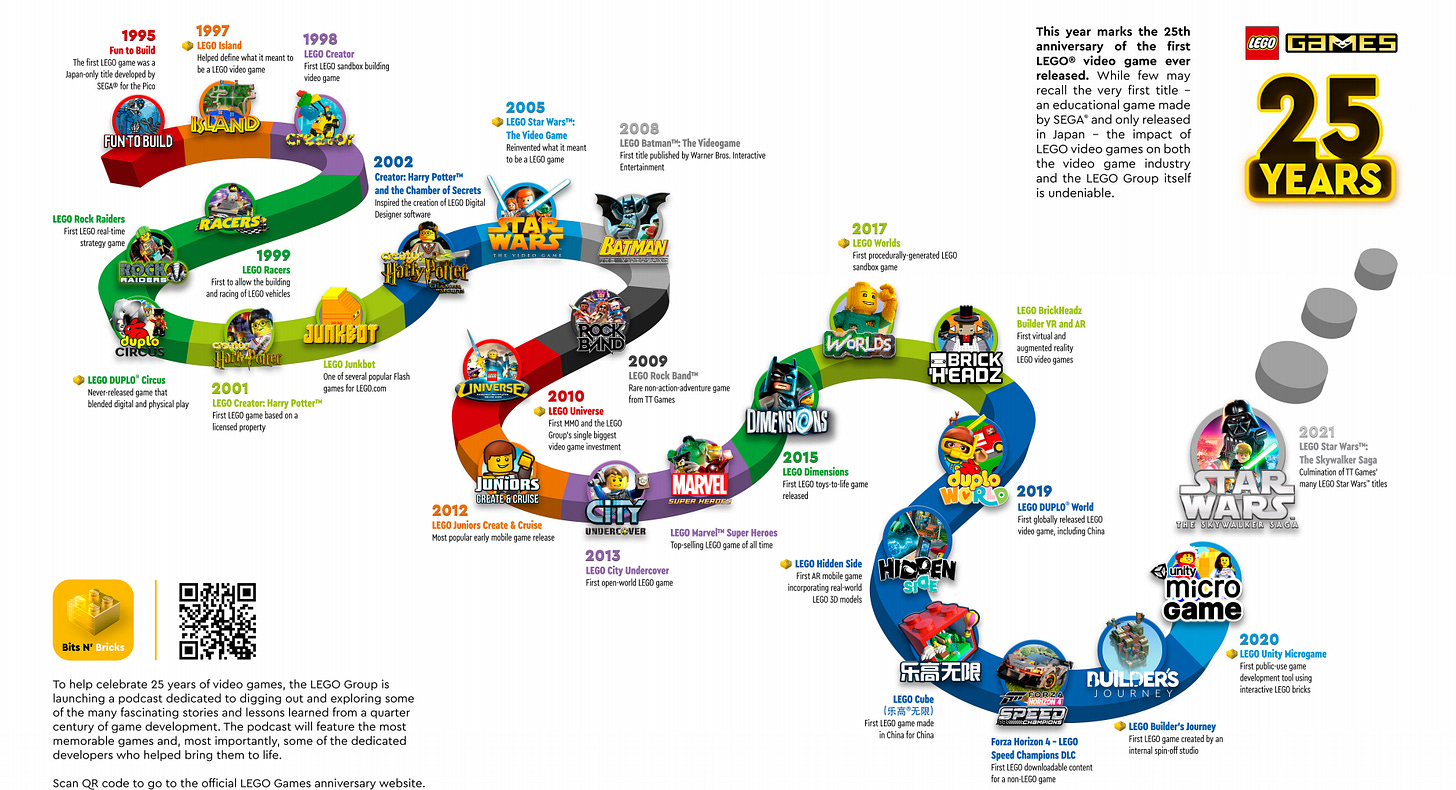
LEGO Games Launches Official Podcast to Celebrate 25th Anniversary – LEGO.com

Next-gen gaming: Evolving concepts of creation, consumption, and community – Unreal Engine

Inside the Studio Behind Kena: Bridge of Spirits – Unreal Engine